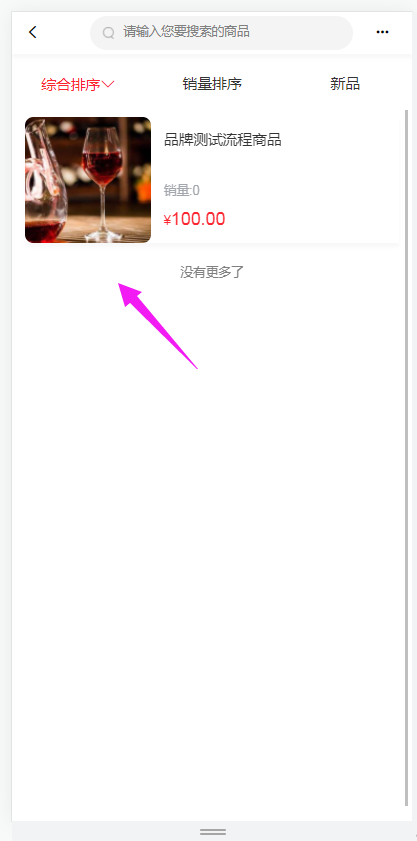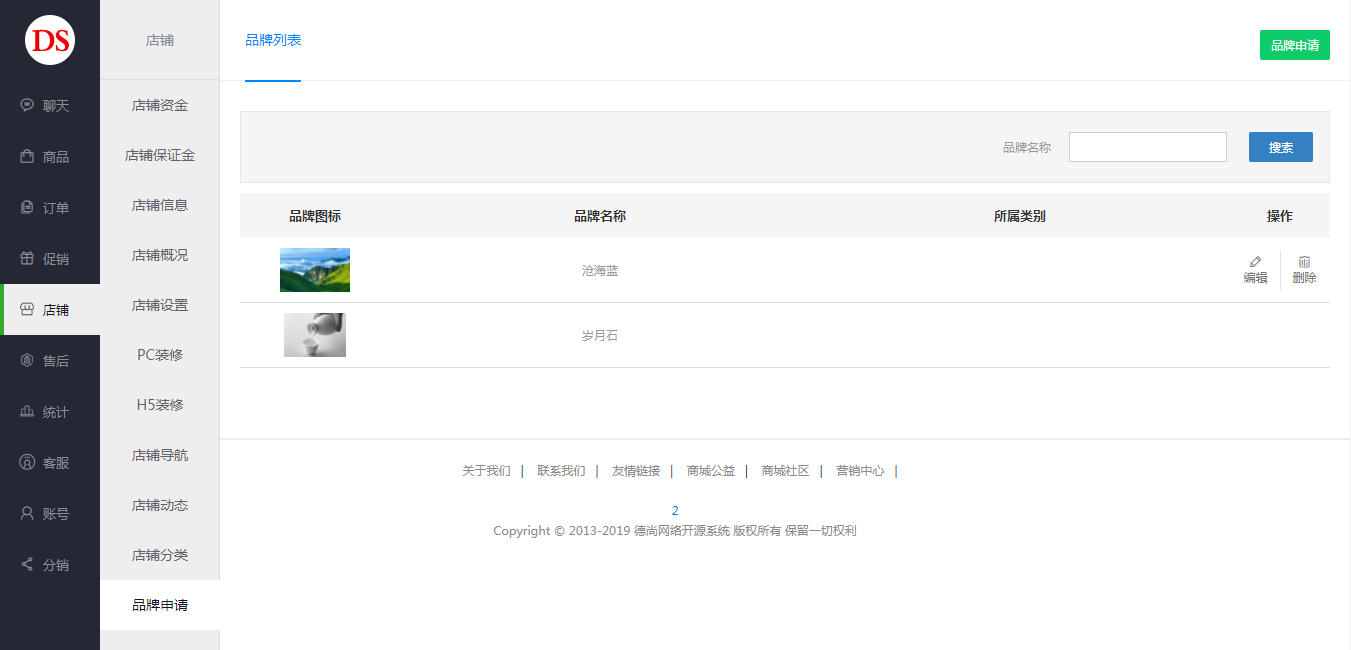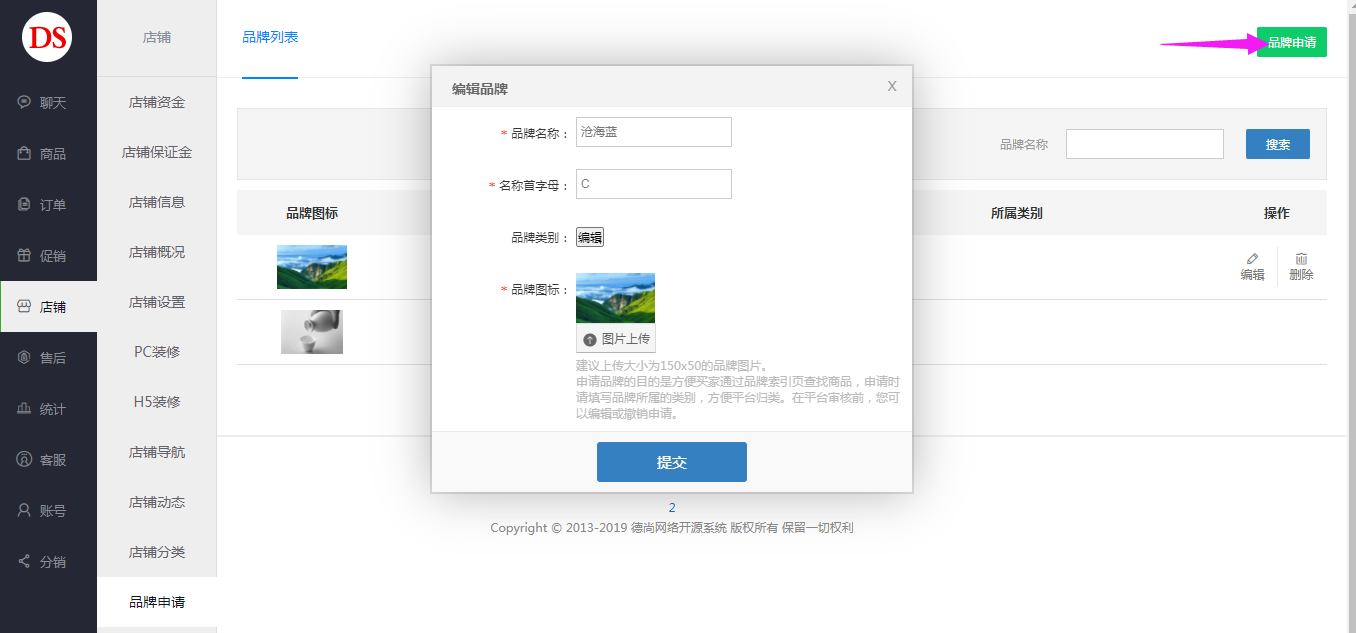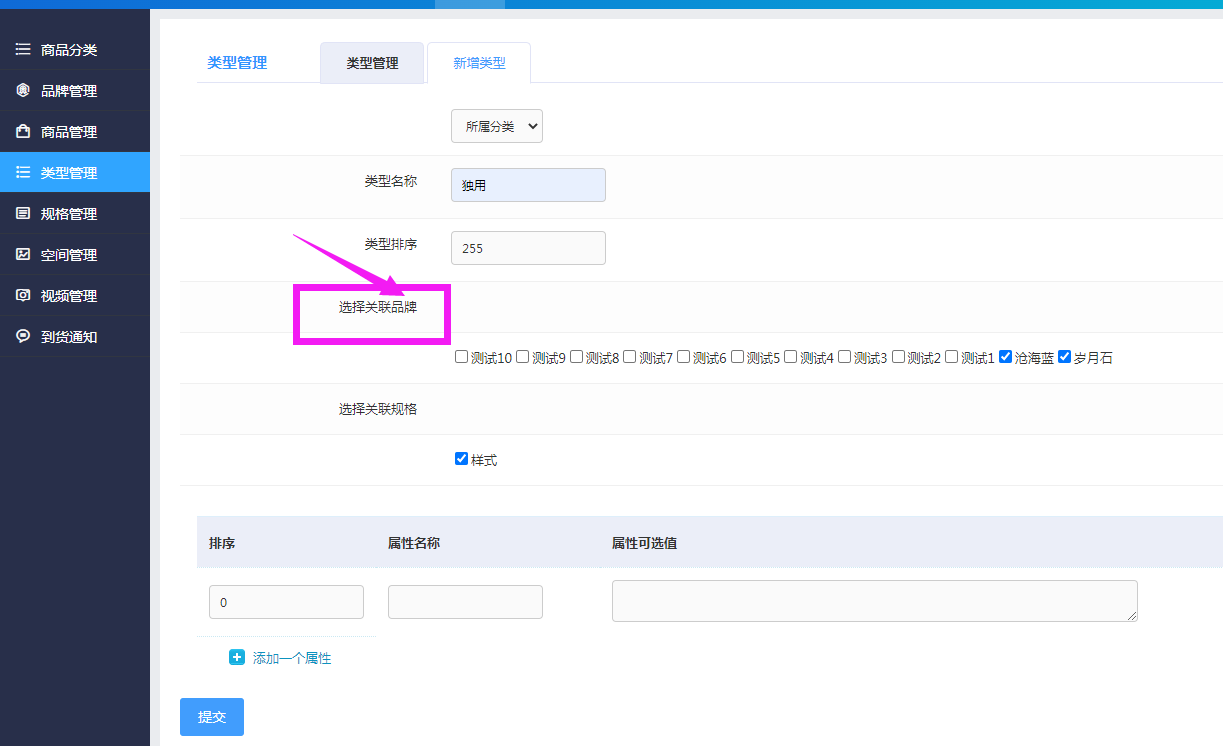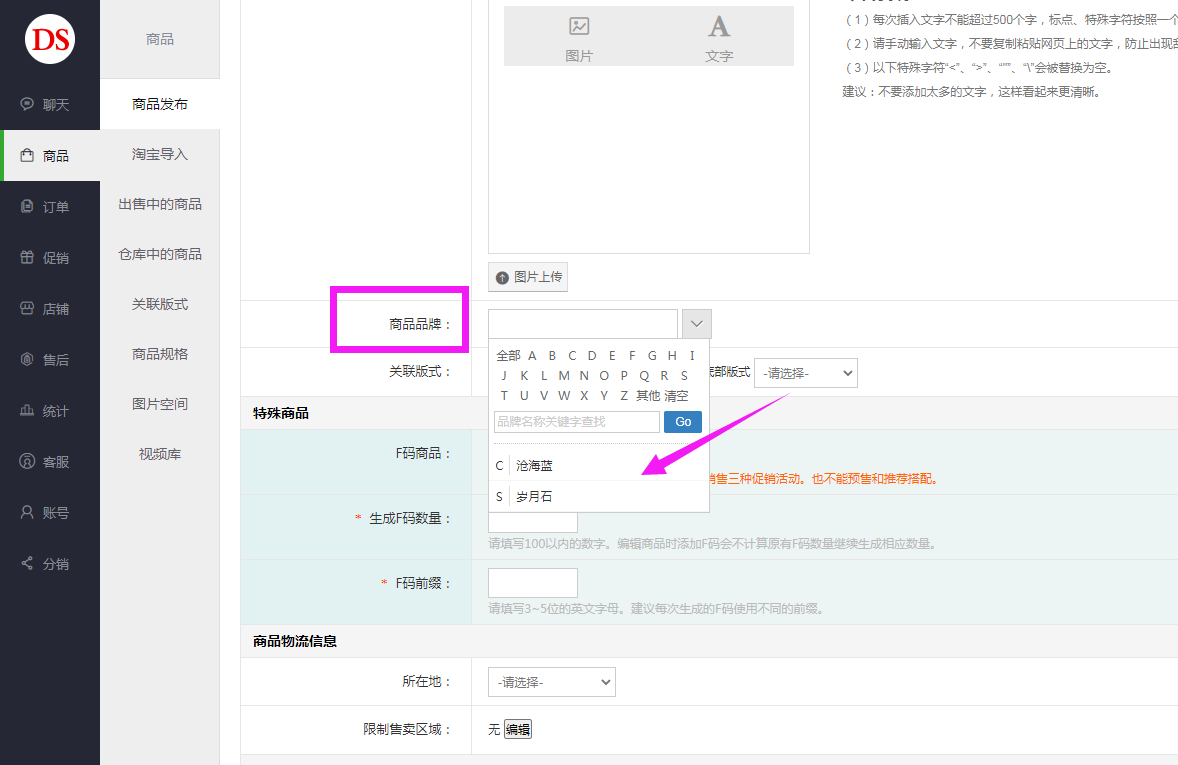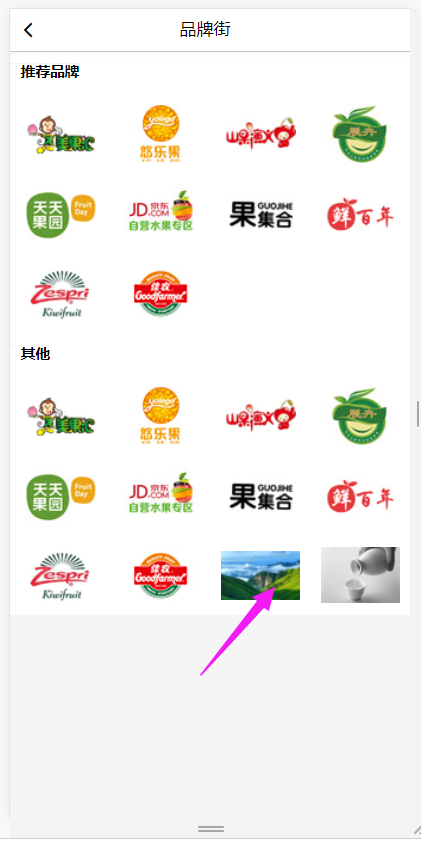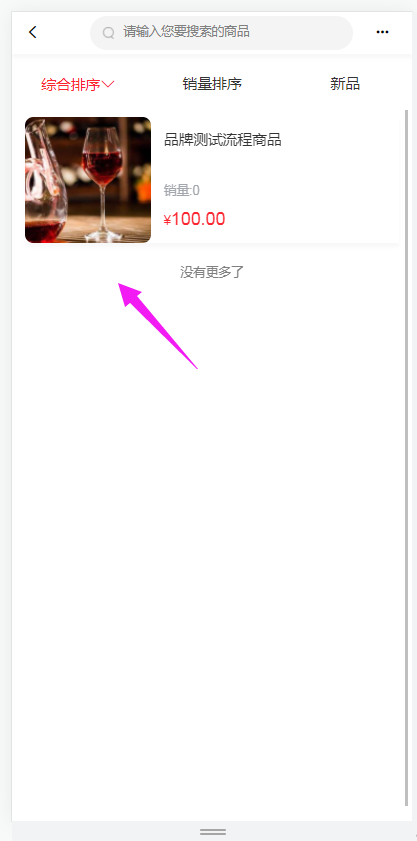品牌管理
最近更新:2022-02-16
1、列表显示店铺新增申请的所有品牌
2、平台未审核或审核不同多的品牌可以点击编辑修改或删除
3、可新增品牌申请
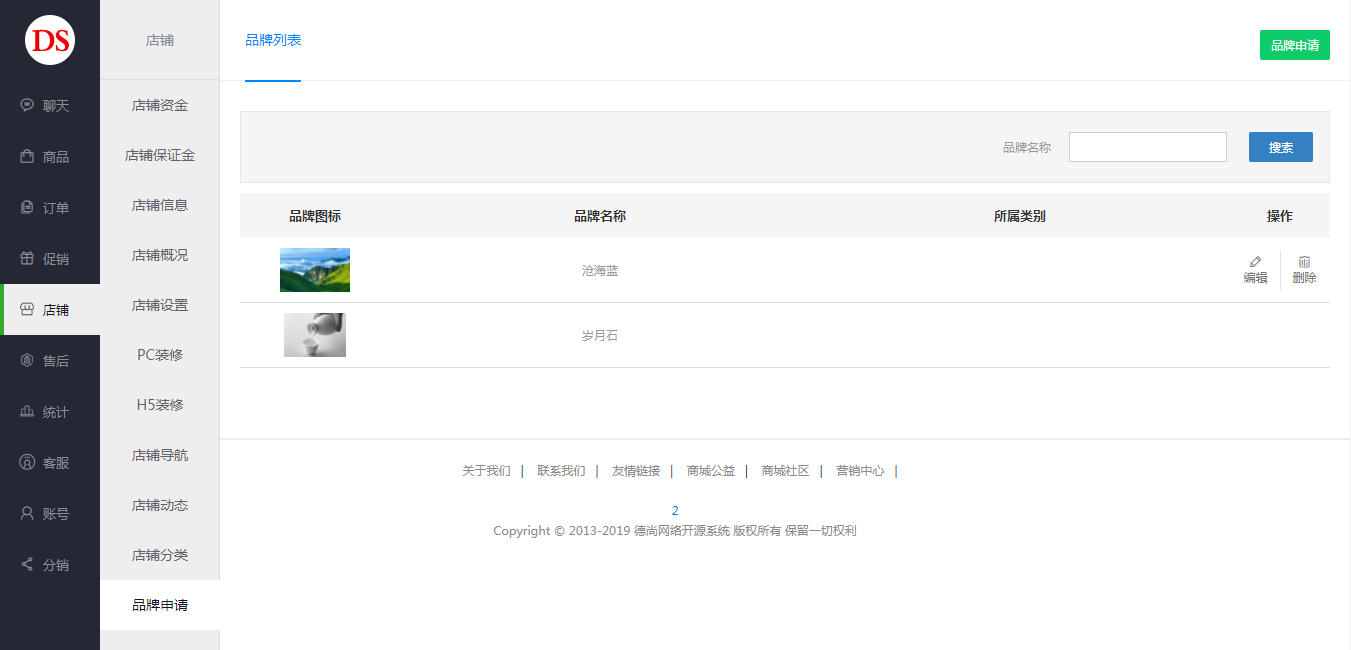
品牌流程介绍
1、店铺申请品牌
2、平台审核品牌
3、平台类型管理,勾选品牌
4、平台商品分类,绑定类型
5、店铺发布商品,勾选品牌
6、会员在品牌页面,查看品牌,以及查看品牌下的商品
品牌流程操作
1、店铺申请品牌
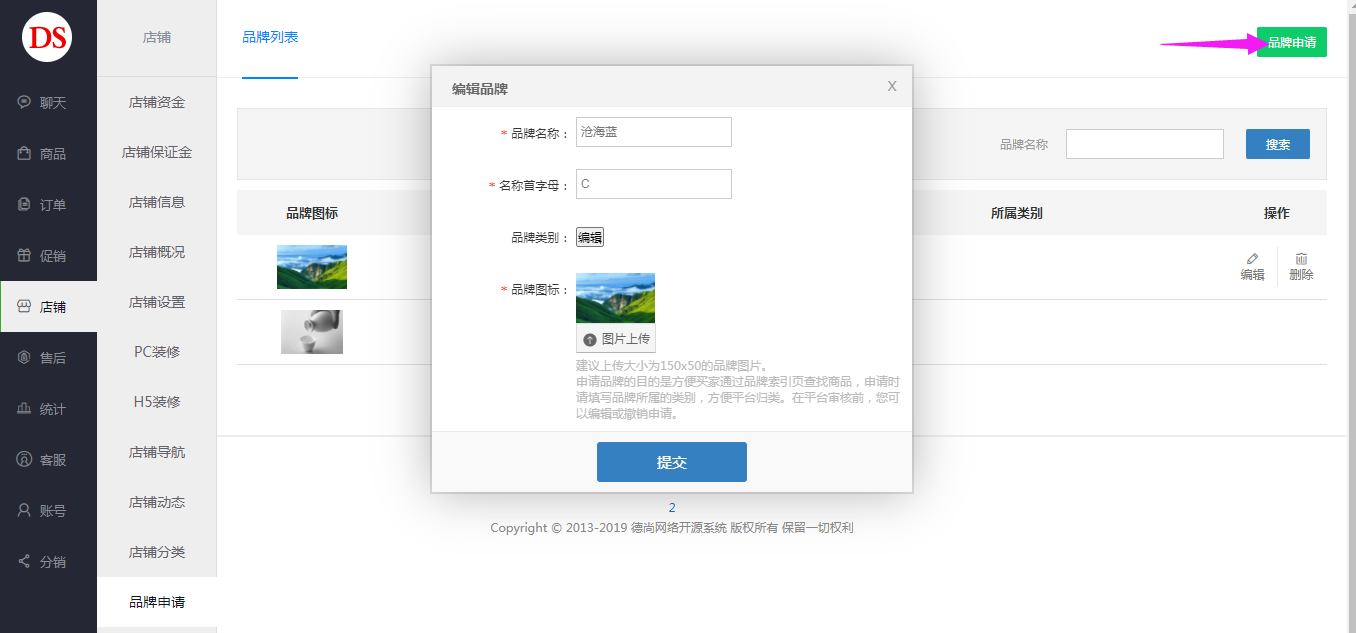
2、平台审核品牌

3、平台类型管理,勾选品牌
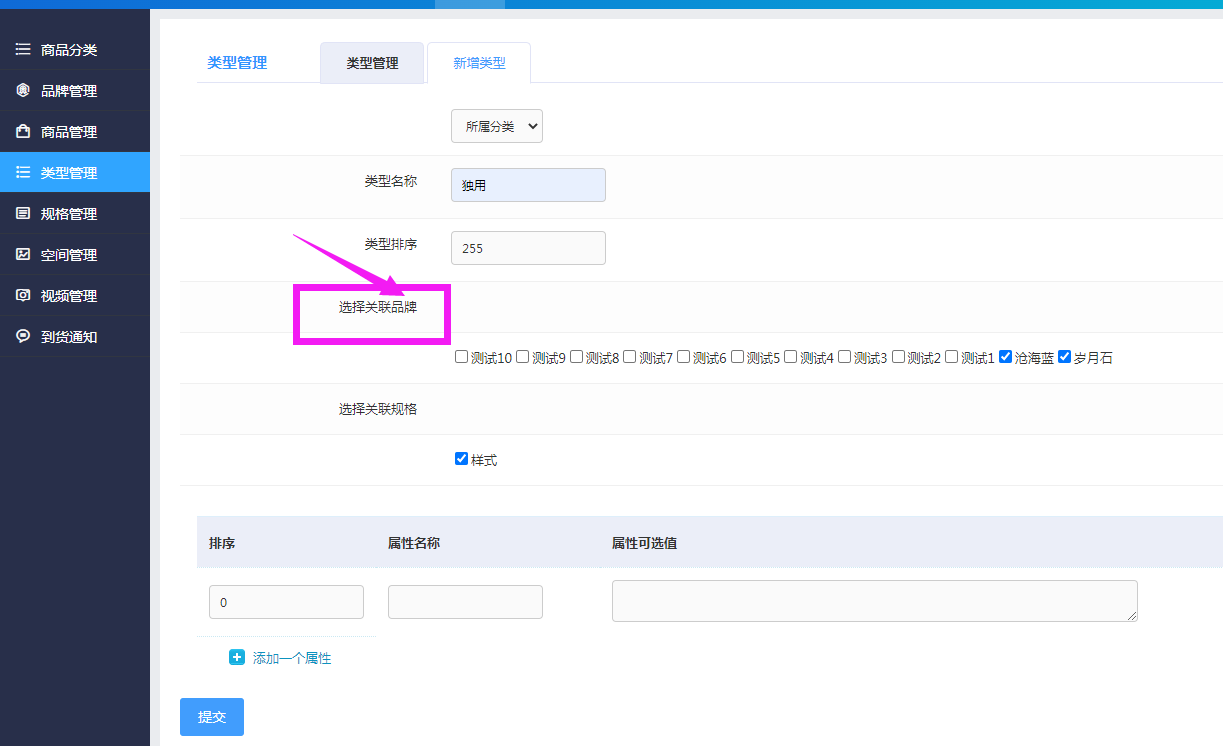
4、平台商品分类 点击编辑按钮,绑定类型

5、店铺发布商品,勾选品牌
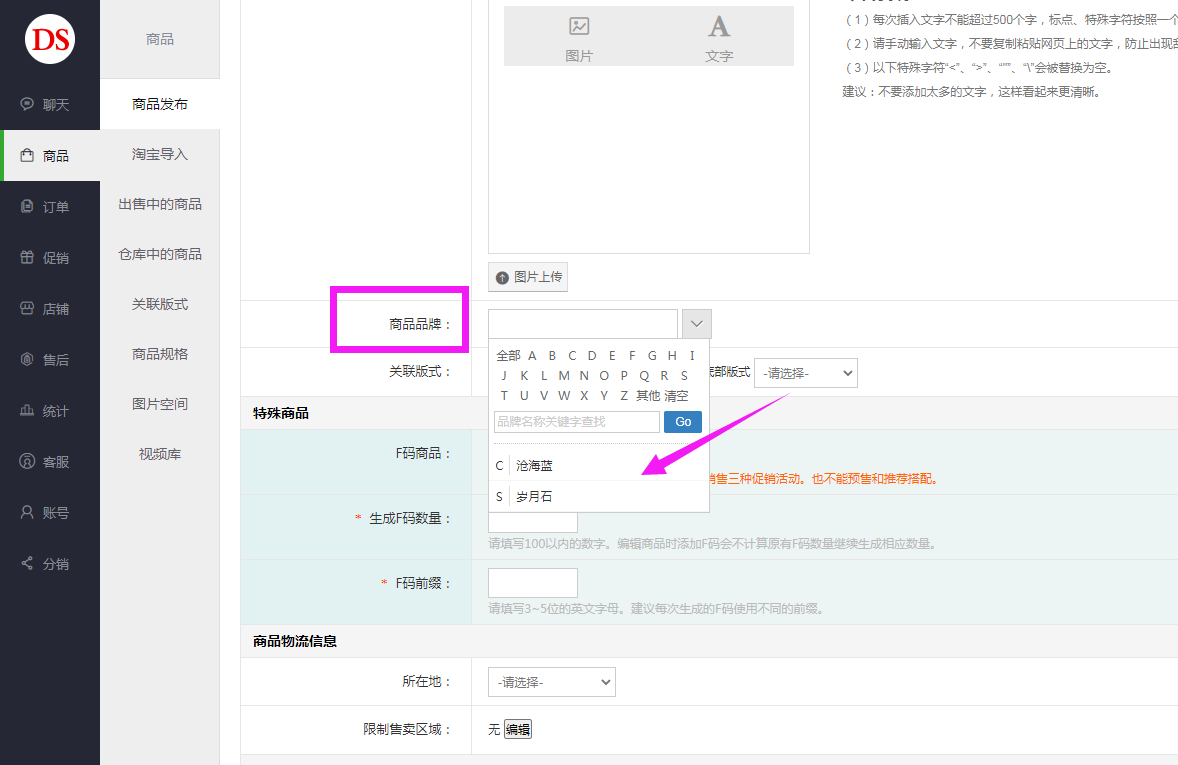
6、会员在品牌页面,查看品牌,以及查看品牌下的商品
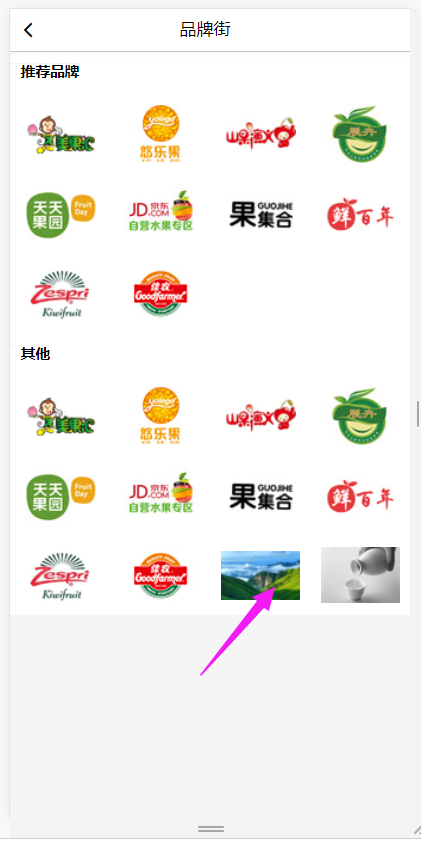
品牌下的商品